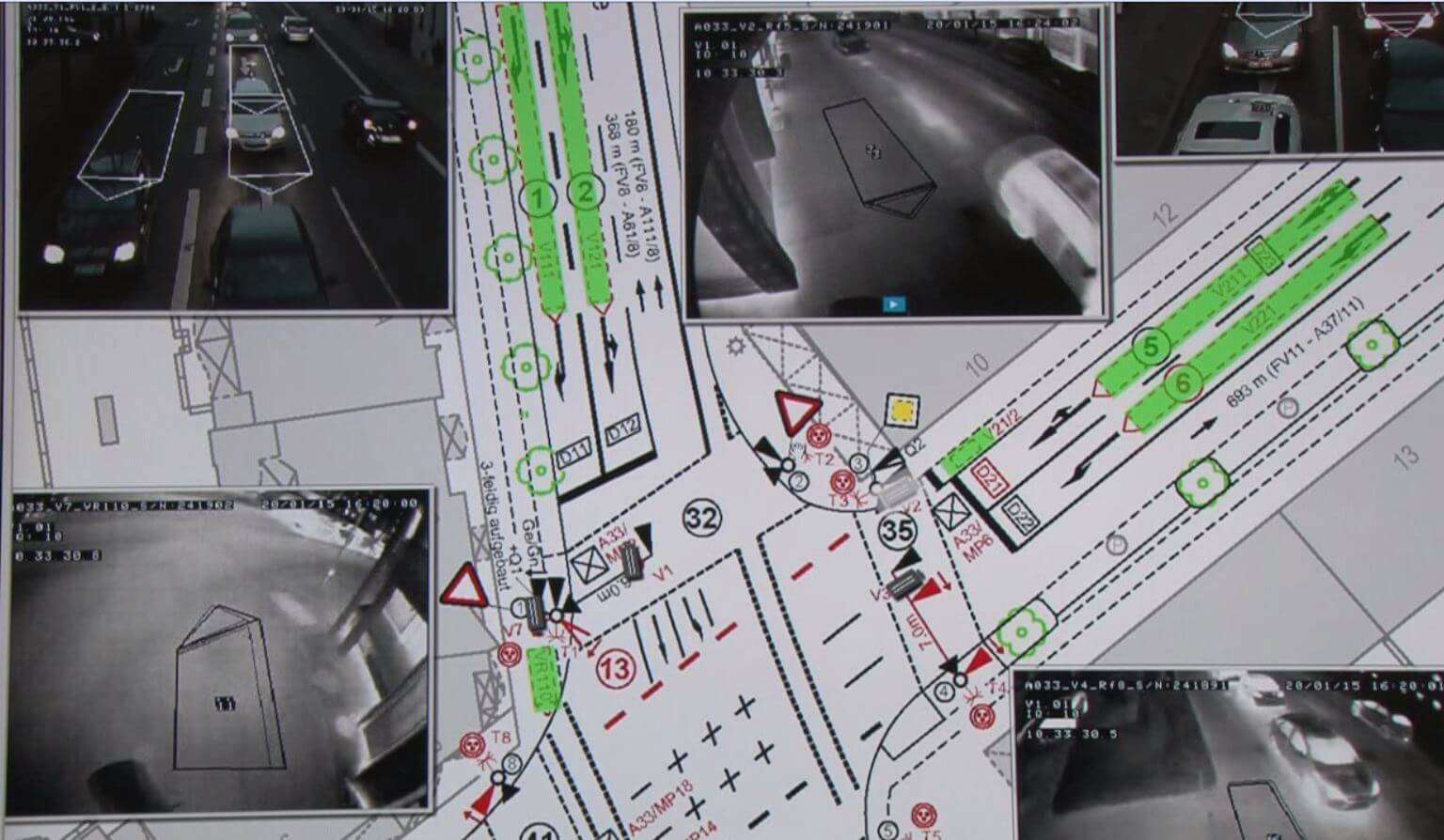Firewire cameras fail to synchronize when using Windows Firewall
Last Revision Date: 7/28/2015
FireWire cameras may fail to synchronize across PCs when the timing has the Windows Firewall enabled on it.
To synchronize cameras across PCs, one bus on each PC must be connected together with no camera connected to it. If this bus has the Windows Firewall enabled on it, the cameras on the two separate PCs may fail to synchronize due to Multisync's inability to transmit synchronization data from one PC to the other.
Users have two options to correct this:
1. Disable the 1394 Network.
- Open Control Panel.
- Open Network Connections.
- Right-click each 1394 connection and choose Disable.
Note: This option is not advised if you are actually transmitting data across a 1394 network.
2. Disable the Windows Firewall for 1394 Networks.
- Open Control Panel.
- Open Network Connections.
- Right click each 1394 connection and choose Properties.
- Choose the Advanced, then Firewall settings.
- Choose the Off setting.